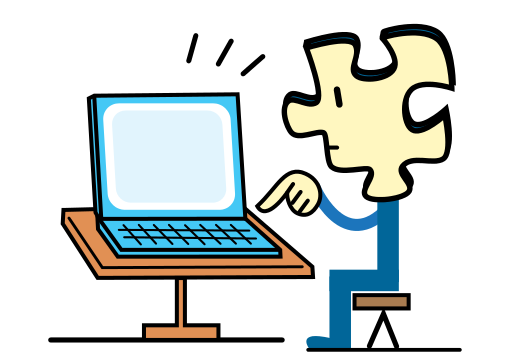Keeping You and Your Computer Safe
|
Below are some resources to help keep you and your computer safe.
General TipsSafer Passwords
Scams
Malware
|
By Wikimedia Foundation (File:Licensing tutorial en.svg) [CC-BY-SA-3.0 (http://creativecommons.org/licenses/by-sa/3.0)], via Wikimedia Commons
|